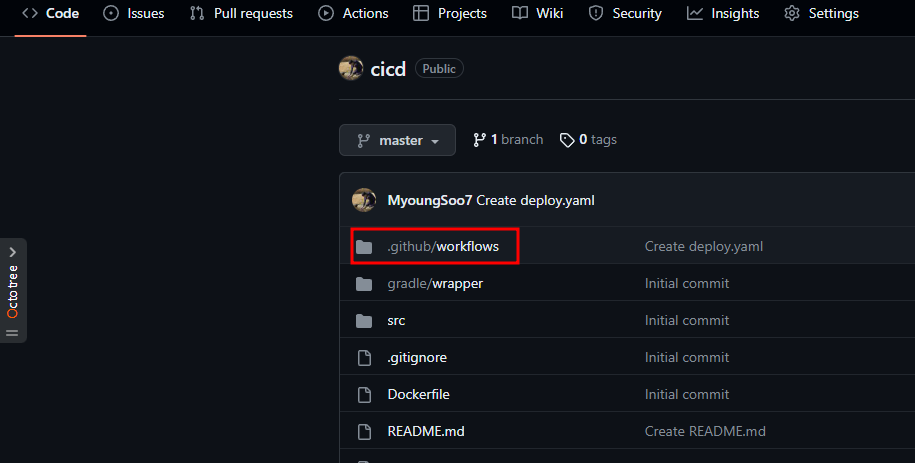
깃헙에서 CI(Continuous Integration)을 하려면
.gitub 폴더 뒤에 workflows를 우선 만들어야 한다.
그 다음에 Actions 탭에가서 New workflow 버튼을 누른다.

필자는 Java with Gradle로 workflow를 만들예정이다.
해당 Configure를 누르고

그리고 나서 gradle.yml 파일을 만들어 넣으면
자동 workflow가 생성되어 CI가 된다.

깃헙 workflows에 생성된 gradle.yml 의 파일의 설정에 따라
빌드가 된다.

빌드가 깔끔하게 완료된 것을 볼 수 있다.

초기에 gradle.yml을 생성하고 나서
빌드가 안되는데 아래와 같은 설정을 추가 해줘야 한다.
- name: Run chmod to make gradlew executable
run: chmod +x ./gradlew
(gradlew 파일에 실행권한을 추가해주는 것이다.)
스크립트는 하기와 같다.
# This workflow uses actions that are not certified by GitHub.
# They are provided by a third-party and are governed by
# separate terms of service, privacy policy, and support
# documentation.
# This workflow will build a Java project with Gradle and cache/restore any dependencies to improve the workflow execution time
# For more information see: https://docs.github.com/en/actions/automating-builds-and-tests/building-and-testing-java-with-gradle
name: Java CI with Gradle
on:
push:
branches: [ "master" ]
pull_request:
branches: [ "master" ]
permissions:
contents: read
jobs:
build:
runs-on: ubuntu-latest
steps:
- uses: actions/checkout@v3
- name: Set up JDK 17
uses: actions/setup-java@v3
with:
java-version: '17'
distribution: 'temurin'
- name: Run chmod to make gradlew executable
run: chmod +x ./gradlew
- name: Build with Gradle
uses: gradle/gradle-build-action@bd5760595778326ba7f1441bcf7e88b49de61a25 # v2.6.0
with:
arguments: buildLIST
'4차산업혁명의 일꾼 > Java&Spring웹개발과 서버 컴퓨터' 카테고리의 다른 글
| 스프링 데이터 JPA 기초 정리 (0) | 2023.12.13 |
|---|---|
| CD : GitHub Actions을 이용한 AWS ECR에 배포자동화(CD:Contiuous Development) (0) | 2023.12.11 |
| 방송통신대 컴퓨터과학과 올해를 넘기면서 (0) | 2023.12.08 |
| 클라우드 컴퓨팅의 미래 (0) | 2023.10.27 |
| 리눅스의 시작과 종료 (0) | 2023.09.08 |